
Verify with Branta
A simple safety check to confirm your Lightning payment destination before sending Bitcoin.
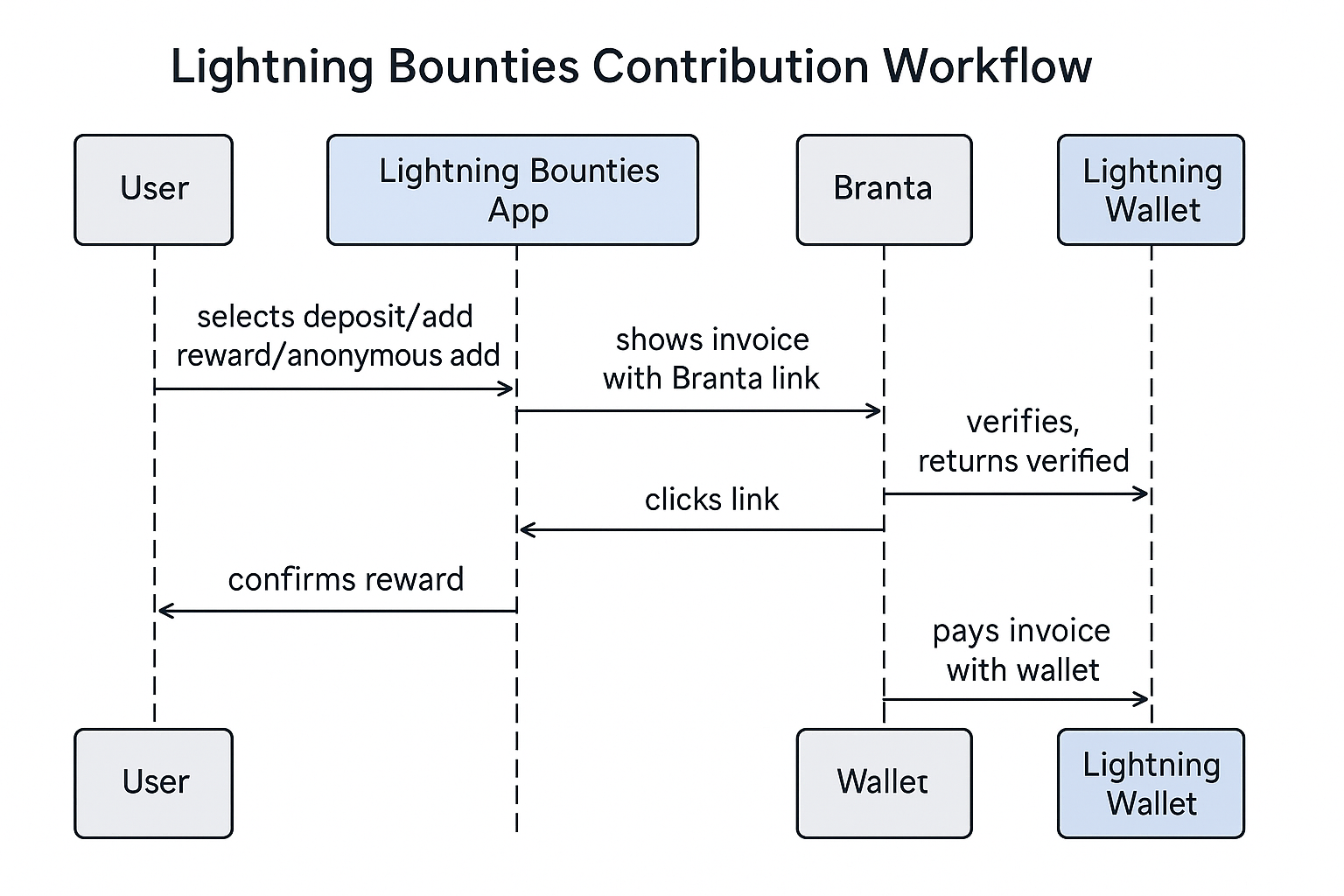
What is Branta Verification?

Where You'll Find Verification
Payment Method
Where to Find It
How to Verify an Invoice
Step 1: Generate Your Invoice
Step 2: Click Verify
Step 3: Check the Results
Step 4: Complete Payment
Example: Anonymous Reward Verification

Quick Security Comparison
Without Verification
With Verification
FAQ
Related Guides
Last updated
Was this helpful?